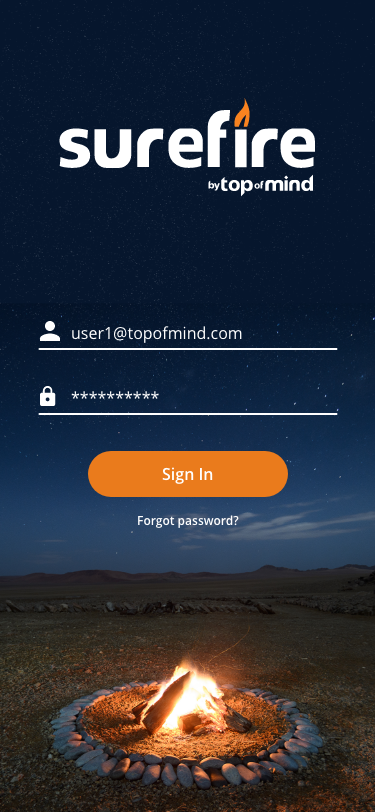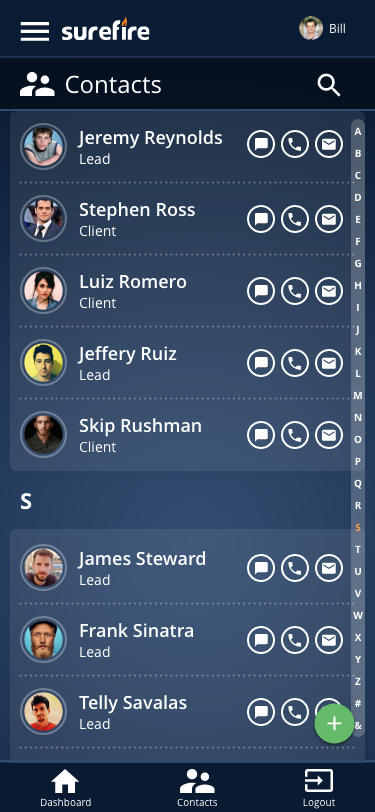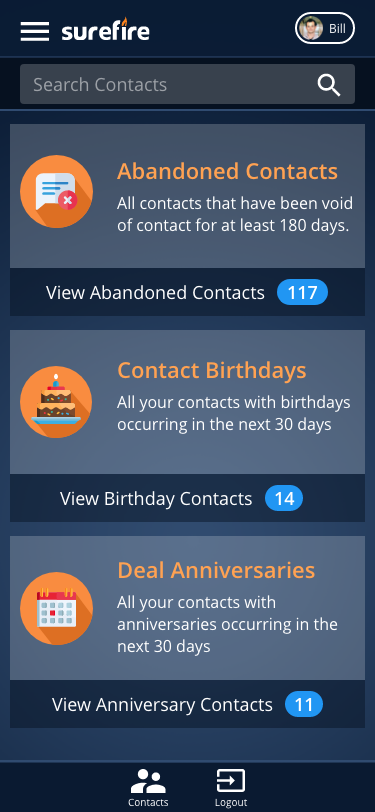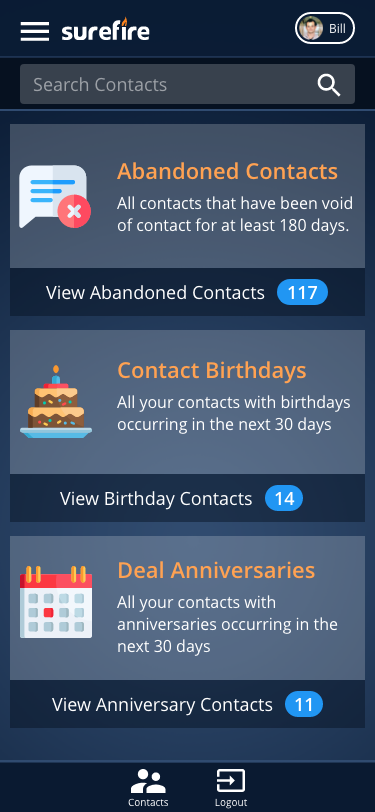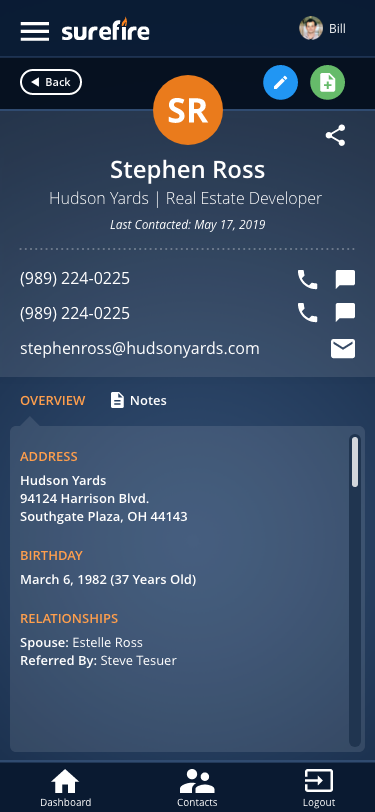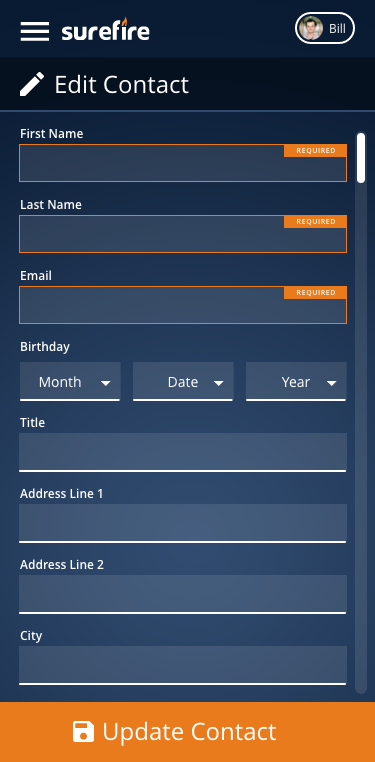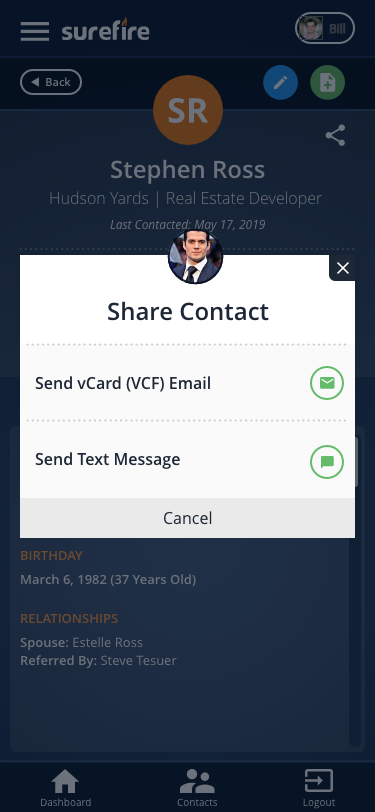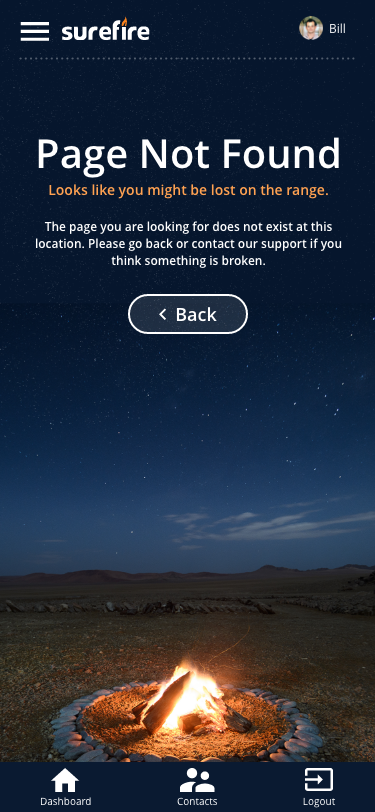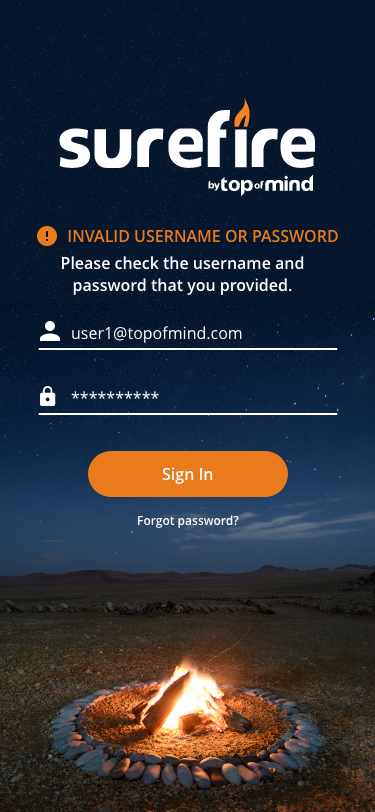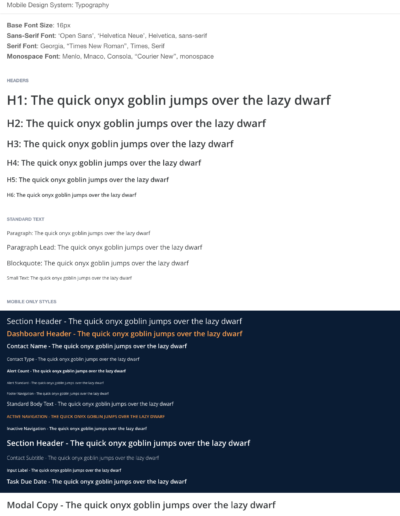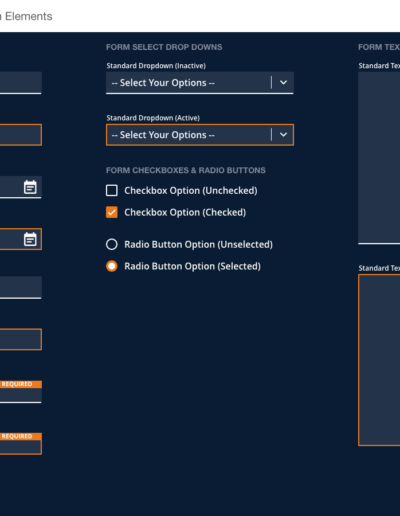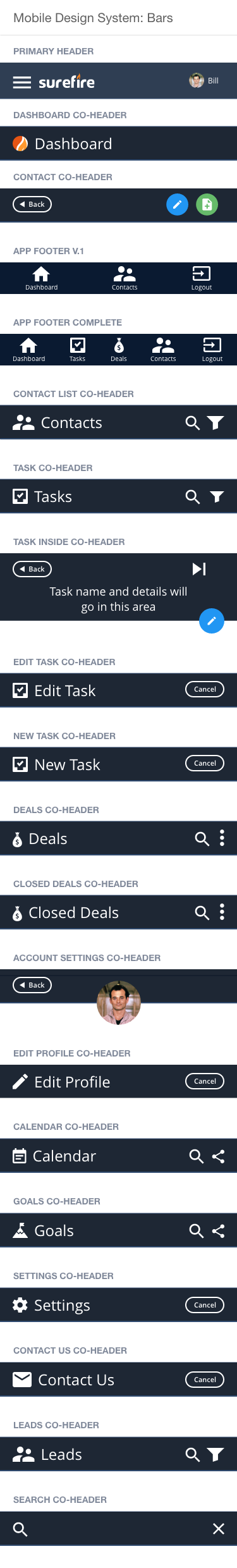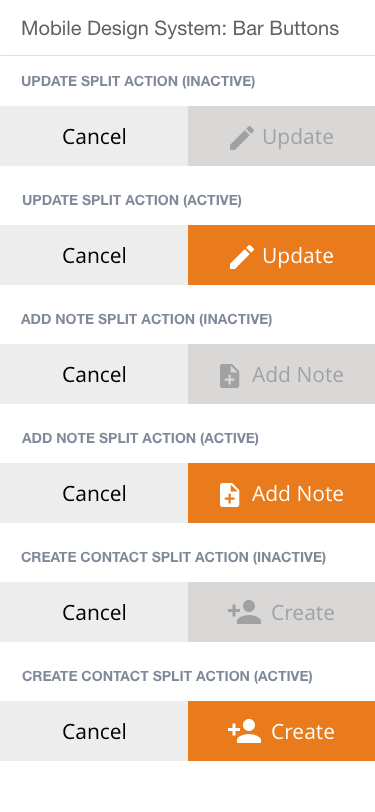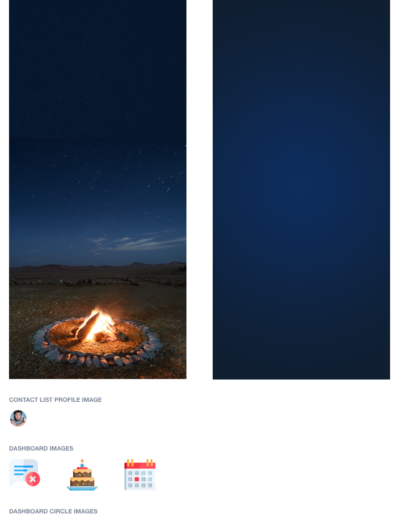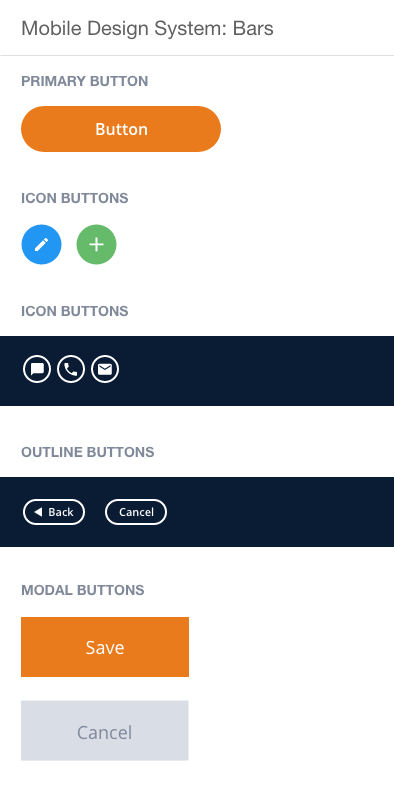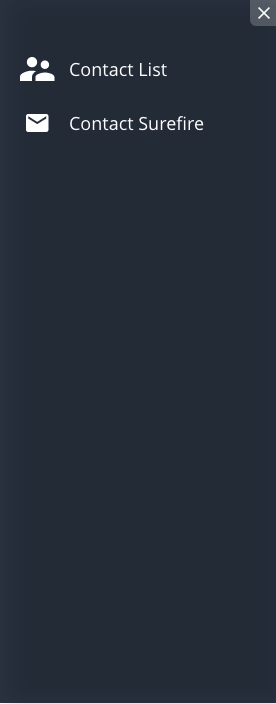Surefire CRM
Surefire Mobile
Role: UX Architect, UX/UI Designer
Industry:
FinTech, Mortgage, Real Estate
Design Applications:
Adobe XD, Adobe Photoshop, Adobe Illustrator, Microsoft VS Code
Target Audience:
Mortgage Brokers, Mortgage Loan Officers, Mortgage Marketers
Managing contacts within the Surefire CRM platform presented a number of interesting challenges and issues. During this venture, we were able to look at ways of managing and customizing the experience of what fields you would be able to see within the platform. Take a close look at the details of how you can add and remove customized details based on how you want to manage your contacts within the platform.
Managing your contacts in a Customer Relationship Management (CRM) system is vital for several reasons. Firstly, a CRM allows you to centralize and organize your contact information, ensuring that important customer data is easily accessible and up to date. By having a comprehensive view of your contacts, including their preferences, interactions, and purchase history, you can better understand their needs and provide personalized and targeted communication. Secondly, a CRM enables effective customer segmentation, allowing you to categorize contacts based on various criteria such as demographics, buying behavior, or engagement levels. This segmentation facilitates tailored marketing campaigns and improves the efficiency of your sales and customer service efforts. Additionally, a CRM tracks and records interactions with contacts, including emails, calls, and meetings, providing a historical record of customer engagements. This information is invaluable for building stronger relationships, identifying sales opportunities, and resolving customer issues more effectively. Overall, managing your contacts in a CRM streamlines your processes, enhances customer understanding, and ultimately contributes to improved customer satisfaction and business growth.
Thomas Rowley | Your Creative Partner
Office
433 Bishop Road, Highland Heights OH 44143